Next Day Delivery – with same day dispatch on many products
10% Off Accessories – when ordered together with a microscope
Expert Technical Advice – Benefit from our experience in inspection & measurement
Expert Technical Advice – Benefit from our experience in inspection & measurement
Book a Demo – Benefit from our experience in inspection & measurement
Book a Demo – Benefit from our experience in inspection & measurement
10% Off Accessories – when ordered together with a microscope
Volume Discounts – competitive prices for large & small orders
Request A Quote – use the +Add to Quote button on any product, it is quick & easy
Request A Quote – use the +Add to Quote button on any product, it is quick & easy
Microscope Camera Guide

Turning a conventional microscope into a digital microscope is very popular and simple to do. Our microscope camera guide is here to help you choose the best camera for your application. It doesn't need to cost too much but the choice of cameras is huge, so we created this guide to explain some key terms.
Resolution - It's not all about resolution!
Going for the highest the resolution (number of megapixels) microscope camera is not always best so it is worth considering carefully what resolution your application needs. High resolution cameras have their place and are great for saving large images, but don't necessarily mean higher quality and are of no benefit when viewing a live image or working at high magnification. Surprising as it may sound, but as magnification increases so less pixels are actually needed. The pixel size is actually more important. Also, when working with a live image you are limited to the resolution of the monitor being used, for example a full HD monitor can display 1920 x 1080 pixels which is about 2 Megapixels (MP), not much if your camera is 10 MP. Most cameras can work at different resolutions so usually a low setting is used for live imaging and the highest for image saving. In summary don't assume your application needs high resolution!
Sensor Type & Size - Quality Matters
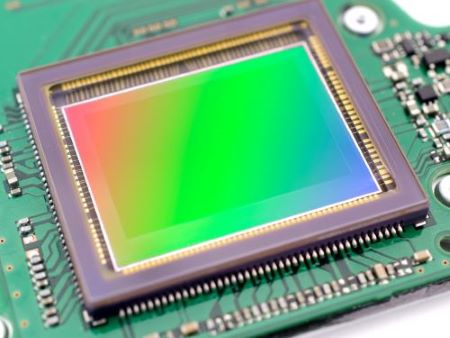
The type, size and quality of sensor (chip) inside microscope cameras vary greatly with some manufacturers offering much better quality sensors than others. This is part of the reason why different cameras with the same resolution do not offer the same image quality and performance. It is nearly always better to invest in sensor quality rather than resolution.
Sensor size is also important as it effects the field of view (image size). Most commercially available microscope cameras use either 1/3, 1/2 or 2/3 inch sensors, with a few more expensive models having 1 inch. The larger sensor generally offers a wider field of view. Go for as large a sensor as you can afford as small sensors can lead to disappointment at the small field of view especially when the user compares what is seen through eyepieces on an optical microscope.
Sensor type is also a consideration as the use of CCD sensors instead of CMOS result in more light sensitive cameras, however they are also more expensive and less common now. Most commercially available cameras use CMOS now.
Interface - connecting to a computer is not always needed

USB 2.0, USB 3.0, HDMI or WiFi?
The choice of interface often starts with whether or not a computer is required. All USB cameras connect to a computer and many support both Windows and MAC OS, however, other cameras are also available which connect direct to a monitor via HDMI cable meaning that no computer is required. These HDMI cameras are often called high speed or real time as they deliver double the frame rate of USB cameras so the image moves quickly on a monitor without any delay or latency that is otherwise present with USB cameras. HDMI cameras also cut down the installation cost and space as a computer is no longer required. You can even perform measurements and annotate images without needing a computer. However, if you want to save images in the highest possible resolution then a USB camera with software is usually preferred. You can then choose between USB 2.0 and USB 3.0 with the difference being that higher frame rates are achieved with USB 3.0.
If you want to view images on a smartphone or tablet then you will need a camera with WiFi to connect and stream images. These are popular in education where the ability to send images to multiple devices simultaneously is great for the classroom.
Mounting

C-Mount is an industry standard system for mounting cameras onto trinocular microscopes but that doesn't mean all cameras will fit to all microscopes. Unfortunately, it is more complicated and depends on the brand of camera, the microscope it will be fitted to and the size of sensor inside the camera. However, many manufactures such as Euromex and Motic make it easy by supplying their cameras with plug & play adapters suitable for use with their own microscopes. Mixing brands of camera and microscope is almost always possible provided the right adapter is supplied and we are always happy to help get this right. To learn more read our Guide to Choosing a C-mount Adapter.
Eyepiece cameras also exist for microscopes that do not have a trinocular head or third photo port. Monocular and Binocular microscopes can still be converted into a digital microscope by replacing one of the eyepieces with a camera especially designed to fit inside the tube. Dino-Lite make a great range of eyepiece cameras for just this situation, but most other brands also include eyepiece adapters. Note: fitting an eyepiece camera is only possible if the eyepieces are easily removed which is not the case on some entry level microscopes.
So whatever your type of microscope you have it can normally be converted to a digital. If you need help just ask us.
Software
All our cameras are supplied with software that will usually cover most users' needs including image saving, performing measurements, annotation and more. However, specialist software is also available when specific demands cannot be met with the bundled software. A good example of this is Kitec software from Kitotec GmbH which can be purchased for use with cameras from IDS. Kitec has many specialist measurement functions not found elsewhere.
Applications

Inspection only applications favour a high frame rate so a high speed camera with HDMI connection direct to a monitor is often preferred. With no computer required the image moves quickly across the monitor without any delay or lag and this is much preferred by operators performing inspection.
Measurement - when measurement is the main focus we recommend selecting a camera which is not high resolution, 2 MP is usually sufficient.
Fluorescence and other low light applications place special demands on microscope cameras with long exposure times required. Not all cameras can handle this so careful selection is needed for such low light applications. Cameras such as the DC.6000i from Euromex with a CCD chip and Peltier cooling are designed especially for such low light applications. However, it is not always necessary to use a cooled CCD camera and often some of the more advanced CMOS sensor cameras will perform adequately. In this bracket we would consider the sCMEX series from Euromex such as the DC.6000s
DSLR - Using a Canon or Nikon DSLR

It is also possible to fit some models of Digital Single Lens Reflex Cameras such as from Canon or Nikon. If you already have one then this can be a very good option for capturing high quality images from your microscope without buying a dedicated microscope camera. However, there are some things to consider:-
- You will need a special adapter to fit the DSLR onto the microscope. We sell these here: You need to buy the adapter with a 2.0x lens and the relevant T2 ring to fit either Canon or Nikon cameras. The adapter only fits to tubes of 23.2 mm diameter so check the photo-tube on your microscope is compatible (Note: all Euromex microscopes with a trinocular head are compatible)
- Check the DSLR camera comes with software and a cable to connect to your computer or monitor and transfer images. It is also worth checking what functionality the software provides and comparing this to the microscopes cameras referred to in this blog.
- If you do not have a DSLR camera but still prefer this option then you can buy the camera body only, without any lenses which are not required to fit it onto a microscope; for example the Canon ES2000D. We do not sell these and you will probably find that the combined purchase price of a Canon and the adapter is higher than a good quality microscope camera.
- A power supply for the DSLR is an optional extra which will avoid having to change batteries.
Summary
Converting your conventional optical microscope into a digital microscope is quick and easy to do. Many microscope cameras are available so choosing the most appropriate one can be daunting. We hope this guide has helped you narrow the choice but we are here to help, so do contact us.
Learn more on our blog with suggested further reading:-

